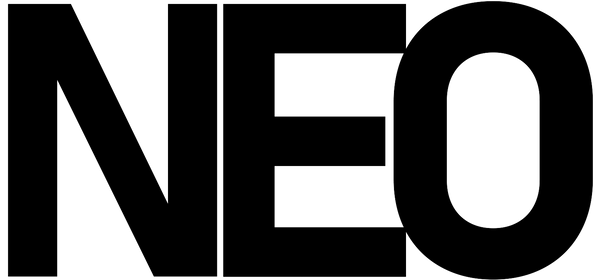JZX100 Key Fob Button Install Guide
Repairing your broken or missing key fob buttons is easy with our replacement buttons. Using this guide, the repair can be completed in 5-10 minutes with basic hand tools. This is an excellent time to replace the CR1220 battery in the key.
Required tools:
-
Small Phillips or JIS screwdriver

Instructions:
- Remove the small screw from the key housing.

- Gently pry apart housing, separating the backing from the key.

- Remove internal circuit board assembly from the key. This contains the key battery. (A good time to replace the CR1220 battery)

- Remove factory trunk button from the housing

- Inset new trunk button into the housing.

- Align door lock/unlock button with the side of the housing. The tabs should slot into the recess.

- Carefully insert board into housing, ensuring door button remains aligned. This can take a few tries.

- Reinstall housing back piece, snapping it together with the other side of the housing.

- Reinstall screw, securing the two sides of the housing together.

- Enjoy your new key fob buttons on your JZX100